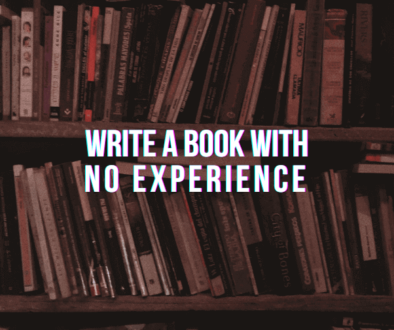Best Online Plagiarism Checkers for Students to Check their Assignments
For a student making assignments and thesis is the most hectic work. Reading plenty of material, making notes, and then writing them in a structured way is a difficult task. After all this, the danger of plagiarism remains there.
You don’t know what is plagiarism?
Let’s have a look at it.
What is plagiarism?
Representation of someone’s work without taking permission and giving them credit is plagiarism. Plagiarism is a serious offense and it can ruin the academic career of a student.
Plagiarism is not only copying someone’s material. But taking writing material and giving it an improper reference is also plagiarism.
Some people copy the whole material while some take chunks and infuse them into their text. Some give improper citations or some make references by themselves. All are the kinds of plagiarism.
How to identify plagiarism?
For removing plagiarism its identification is very important. Before taking any step you should know to what extent your material is copy-paste. So that you can work on those specific paragraphs that have plagiarized work.
You can do so with the help of dozens of plagiarism checking tools that are available on the internet
Plagiarism checking tools
Plagiarism checking tools are the software that is used for the identification of plagiarism. Through these tools, you can specify the words and citations that are written in the wrong way. There are so many tools with different features. The basic tools are very efficient to use as they are friendly to use and also free of cost.
While some premium tools require a subscription account. By paying this amount you can enjoy other features of tools as well. For students for checking assignments the best online plagiarism checking tools are as follows:
1. PrepostSEO.com
PrepostSEO is a bundle of different types of tools related to an academic career. Plagiarism checker is also one of its tools.
How can I use this tool?
To use this tool:
• You can copy-paste the portion of the text you want to check.
• You can also upload an entire file for checking plagiarism.
• After uploading click on the ‘Check Plagiarism’ option.
• You will get the percentage of plagiarism on the screen.
Does this tool have any word limit?
Yes! Based on different plans there exist word limits that are specified for specific users. For visitors, the word limit is 1000 and no registration is required, for basic users registration is required but it is also free and offers 1500 words to check.
Similarly basic and standard premium users can enjoy word limits of 5000 and 15000 respectively. For a company premium user, the word limit is 25000 and unlimited words are offered to enterprises.
Why do I use this tool?
• This tool is supportive of different types of file formats.
• You can select language for plagiarism checking.
• It provided a chrome extension.
• It is 100% safe and secure. No file is saved to any database.
• It does give the percentage of plagiarized content but also of unique content.
• It also gives the list of matched sources.
• You can also get word count and readability checks through this tool.
• Through its ‘Make it Unique’ option you can also eliminate plagiarism.
2. Check-plagiarism.com
Check plagiarism is also an online tool used to identify the plagiarism percentage in a text. It is widely used by students and teachers to maintain their academic reliability and standards.
How can I use this tool?
• You have to upload the file by the ‘Select file’ option
• You can also add a URL if you don’t have the material downloaded.
• You can directly add text to the given slot.
• Pass the reCAPTCHA.
• After that click on the Check Plagiarism option given below.
• You will get your results.
Does this tool have any word limit?
You can check 2000 words for free. While in its premium account you can check up to 20000 words.
Why do I use this tool?
• It is a fast tool that can quickly scan your entire text in seconds.
• It is safe and secure to use.
• It supports multiple files of different formats. You can check up to 5 files at a time.
• It has a friendly interface and is easy to use.
• Check plagiarism is also used to put references in the text.
3. SEOMagnifier.com
This plagiarism checker goes one step beyond checking the content’s originality by scanning images, videos, and audio besides text. This tool makes it easier to check the plagiarism of diagrams, tables, and text for academic writers.
How can I use this tool?
This tool has a simple interface that requires following these steps:
• You can directly paste the text or upload the document file
• There is an option to check plagiarism from a webpage via URL
• Press the ‘ Check plagiarism button once the text appears in the input field.’
• Within a few seconds, you’ll get the uniqueness and plagiarized ratio results.
Does this tool have any word limit?
Under the free and unregistered version, guest users can check up to 1000 words at a time.
Why do I use this tool?
• The tool works for free
• It supports a file uploading option from local storage
• Integration with cloud storage like Dropbox and Google Drive
• It shows the separate ratio of uniqueness and plagiarism side by side
• It supports a URL plagiarism checking option for quick access
4. Turnitin.com
Turnitin is used by teachers and academic professionals for checking the plagiarism of a thesis. This tool is not free. An account is required to enjoy its feature.
How can I use this tool?
To use this tool you have to follow a few steps.
• You have to upload files on the given slots.
• After uploading you can give your file a name
• A preview will be shown. By continuing you will get a pdf that will contain all details related to plagiarism.
• You can download this pdf file or can simply view it online.
Does this tool have any word limit?
This tool does not have a slot for direct copy-pasting. It requires a complete file to be checked. After buying its account you can check as many files as you want without any hurdle.
Why do I use this tool?
• It gives a whole pdf file of plagiarism.
• In the file, you can get the character and word count.
• All the plagiarized material will be highlighted.
• At the end of the file, you will get the percentage of plagiarism.
• It will also tell you about the matched sources with a complete list.
• You can also check wrong citations through it.
Conclusion
Plagiarism can harm the reputation of a student and the reliability of his work. Sometimes the student does not intentionally commit plagiarism but it happens. To make the content secure and optimize it is important to check its plagiarism. So that it may be eliminated.
There are various tools on the internet by which you can do so. The most famous tools are discussed above in detail. In a nutshell, plagiarism is a crime but it can be controlled with the help of contemporary tools and software available with just one click.
Jorg Moritz is a contributor content writer.